Now more than ever, making sure every surface in your cafeteria remains clean and disinfected when students return is critically important. The same holds true for all of your serving line hardware, including POS terminal/tablets, pin pads, cash drawers, keyboards, and mice.
We have worked closely with our vendors to develop the guidelines outlined below showing how to properly clean and disinfect your point of sale hardware. If you’re not a Heartland customer and you purchased equipment elsewhere, please refer to the manufacturer for specific instructions.
Before we begin, it's important to understand the difference between cleaning and disinfecting. As defined by the CDC, cleaning and disinfecting are two separate, but essential, steps as part of the overall sanitizing process.
Cleaning: You want to prep the hardware by cleaning it of all debris or grime, then proceed to disinfecting it of germs.
Disinfecting: Using an alcohol-based solution to kill germs on surfaces or objects.
Follow the steps below to clean your touch screen POS terminals/tablets, pin pads, cash drawers, keyboards, and mice.
Cleaning instructions
- Power off your computers and/or attached devices (e.g. pin pad).
- Put on disposable gloves before cleaning and disinfecting the equipment.
- Remove any visible debris or grime on your hardware to prepare it to be disinfected. You can use a damp non-abrasive cloth to do so.
Disinfecting instructions
- Now that the equipment has been properly cleaned, it is ready to be disinfected. Start by spraying an alcohol-based solution (≤ Isopropyl 70% Alcohol) onto a soft, non-abrasive, lint-free cloth or towel. Avoid spraying the cleaning solution directly onto the touchscreen or hardware devices.
DO NOT USE any non-diluted alcohol, bleach or chemical cleaning solution, which may damage the hardware. - With your hardware powered off, gently wipe all surfaces with the damp cloth and allow it to dry completely before turning them back on.
- Dispose of gloves and wash hands thoroughly immediately after removing.
- Repeat these steps as needed throughout the day.
We know you are eager to serve your students again and can’t wait for school to resume. Frequent cleaning and disinfecting of your point of sale hardware is just one of the many ways you can help ensure your staff and students stay safe this school year. As always, if you have any questions about these guidelines, please let us know.