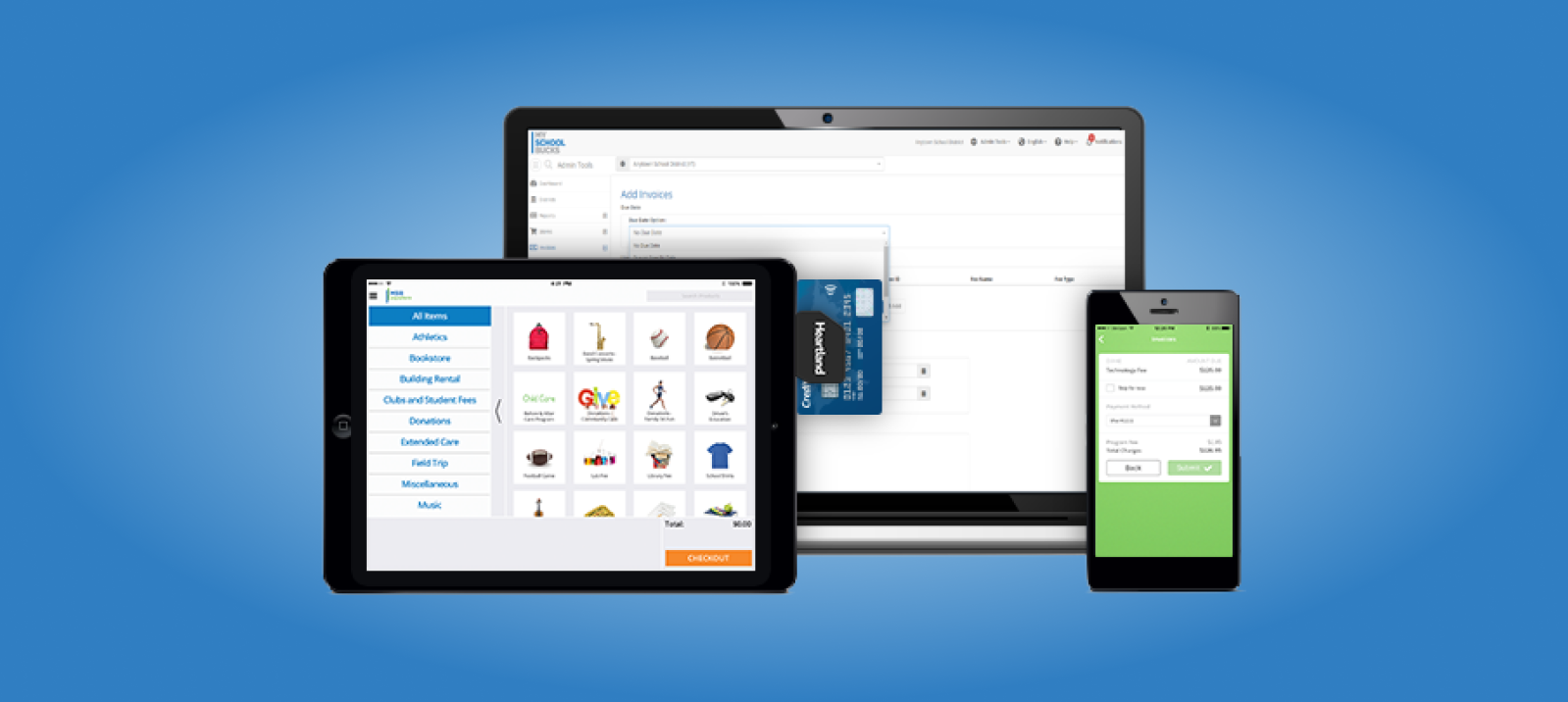Did you know that MySchoolBucks partners with Edupoint’s Synergy Education Platform? We work seamlessly with Synergy to simplify the payment process for your staff and parents.
How does it work?
The integration is free to set up and use. First, your staff enters and manages all fees in the Synergy SIS. Once the fee is created, parents can log into Parent VUE or MySchoolBucks to see the fees due. Finally, parents can pay for fees securely online or on-the-go with a card or e-check right from their MySchoolBucks account.
What if my district doesn't use ParentVUE?
That's ok! Fees entered in Synergy will still automatically appear in MySchoolBucks. Parents can go directly to the MySchoolBucks website or mobile app to make a payment.
Can parents use their existing MySchoolBucks account?
Absolutely! Parents with a ParentVUE account can link it to their existing MySchoolBucks account. Or, they can create a free account if they're new to MySchoolBucks. This means parents only need one login to view fees and quickly make payments.
Topics: MySchoolBucks, Partnerships, Contactless Payments, Cashless Campus
With the school year coming to a close, easily collect all of your end-of-year payments with MySchoolBucks Invoicing. Here are three ways invoicing simplifies payment collection for you and your staff:
Topics: School Payments, MySchoolBucks, MySchoolBucks App, School Store, invoicing, Contactless Payments
Accept in-person invoice payments with the new MSB Anywhere app
Did you see the brand new MSB Anywhere app? In three easy steps you can now take in-person payments for student invoices:
Topics: MySchoolBucks App, School Store, invoicing, Contactless Payments, Cashless Campus