
October's Power Hour dug into advanced student program billing while the team fielded a live Q&A session. A segment on MSB Activities also showed how registration and attendance tie directly to invoicing. Catch the key takeaways below—and watch the full replay at the end.
MSB Activities & SIS Integrations (01:48)
If you manage registrations, attendance, and billing across multiple systems, MSB Activities brings the work into one place and can trigger invoices in MySchoolBucks from check-ins, check-outs, or scheduled programs. Families continue to pay in MySchoolBucks (AutoPay available). Staff handle roles, discounts, transfers, withdrawals, and reporting in Activities.
- Auto billing: Generate weekly, monthly, or daily invoices from attendance or program schedules. Families can turn on AutoPay, and email or SMS alerts keep them informed.
- Attendance and controls: Record attendance from the admin site or a kiosk with parent PINs. Set program times, apply discounts, process transfers and withdrawals, and use role-based access so sites run smoothly.
- Synced rosters: Connect through SIS integrations or SFTP so enrollment changes flow in and billing stays aligned without extra cleanup.
For additional information on configuring fee items that flow into invoicing, check out this knowledge article: view article.
Invoicing 201 (08:51)
1) Parent Notifications & Household Adoption (14:15)
There will always be a few families who haven't set up their MSB account yet, and that's okay! You can still reach them and often get them converted without adding extra steps to your workload.
Tips that move the needle:
- Use our Communication Tools (emails, banners, social posts) to spread the word.
- In Invoices, filter by "Does not have household" to see who's missing an account.
- When you edit an invoice, include an Additional Email so reminders still go out. You'll see those messages under Communications.
- Parents can pay in a couple taps and use "Add all" if they've got multiple students. In Activities, they can also opt into AutoPay.
For specifics on reaching non-account households and adding emails, see this article — view article.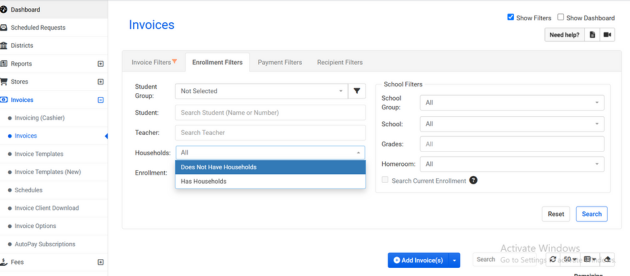
2) Smart Invoicing for Courses & Classes (19:05)
Within MySchoolBucks, you can automatically bill students based on course or class enrollment, which is perfect for Band, Chemistry, and other rostered classes. There's no need to hand-pick rosters since your SIS keeps everything up to date for you.
What matters most:
- Select the correct provider, school, term, and course so the roster is accurate.
- Set the amount, due date or payment plan, and GL code so finance can reconcile quickly.
- Turn on Auto-Assess with rules like "once per year."
- Use Reassess later so only newly enrolled students receive the fee.
- Pair payment plans with gentle reminders for higher costs.
For a deeper walkthrough of course fees, see this knowledge article: view article.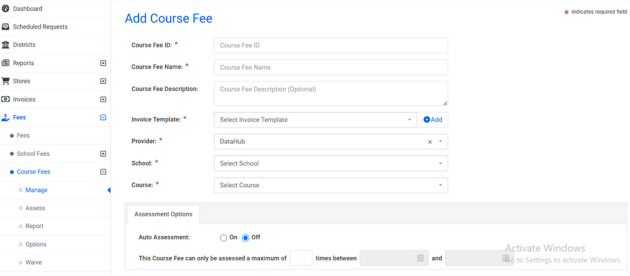
3) School Fees & Student Groups (Programs) (24:38)
Need to bill an entire program or grade, like athletics, clubs, field trips, or registration? Create a Student Group and send one invoice that can include multiple fees, such as Locker and Registration together. You can import groups by CSV, or set up a $0 Web Store product with a short form that automatically adds the student to the group when it's "purchased."
Here's an easy way to keep things organized:
- Build/import the Student Group first.
- Attach one or more fees to one invoice template.
- Assess to the group, then Reassess later to include any new students without double billing.
If you're setting this up next, start with the Student Groups how-to — view article.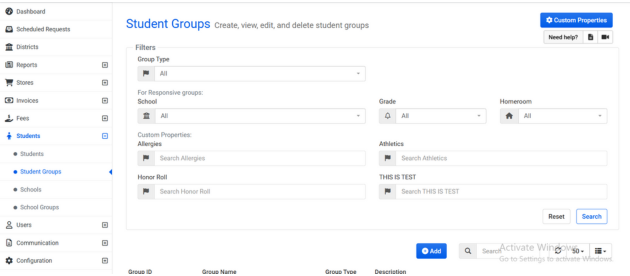
4) Cashiering: Waives, Refunds & Reports (40:16)
Sometimes things don't go exactly as planned. Cash payments come in, reports are due, and the Cashier still needs to keep everything organized.
Here's a practical playbook for handling it all:
- Waive vs. Delete: A "Waive" keeps a record and prevents that same fee from being reassessed later. A "Delete" removes it completely so you can reissue it if needed. (Admin Support can enable "Delete" permissions where necessary.)
- Handle payments in bulk: In Cashier → Edit Selected, you can waive fees or record cash and check payments all at once. It's a huge time saver.
- Need to fix or undo something? Go to Orders to refund card payments (after they've settled) or mark in-person payments. You can also print or share receipts as needed.
- Run your reports: Use Payment Detail for live payments, Batch for bank deposits, or customize your Report Dashboard and export to CSV.
For day-to-day cashiering tasks and bulk actions, this reference is handy — view article.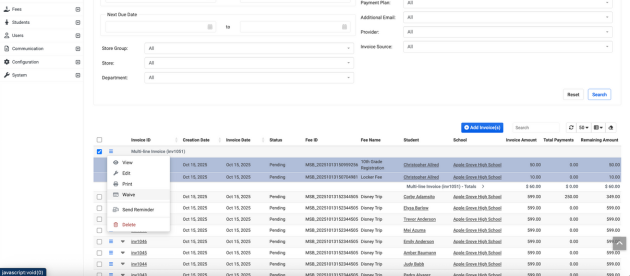
5) Coming Soon: Excel Upload for Variable Amounts (46:22)
Some programs charge different amounts per student. Today, Admin Support can upload from a template. A self-serve Excel import is in beta so you can do it right in MySchoolBucks.
Curious about the import workflow and what's in beta? Preview it here — view article.
Wrap-Up (1:02:16)
To wrap, the team shared training options (1:1 sessions, technical account managers, Power Hours, and Connect Locals) and pointed to Support Central for quick answers. Watch the full webinar below to see each workflow in action and start billing programs with less busywork.
New to invoicing? Revisit Invoicing 101 for the fundamentals before you dive in.






