
As we approach the end of the school year, many school districts are faced with the task of collecting outstanding fees from students and parents. It's a crucial time to ensure that all dues are paid before closing the academic year. Fortunately, you can use MySchoolBucks to streamline the fee collection process and help get payments in on time.
Let's take a closer look at how you can manage outstanding fees effectively with MySchoolBucks:
Types of Outstanding Fees
Outstanding fees can come in various forms. Whether you need to collect unpaid meal fees, an outstanding test fee, or field trip costs, collecting in your MySchoolBucks system can help you efficiently collect these funds.
When it comes to wrapping up the school year, end-of-year invoices typically fall into two main categories. First, there are fees that need to be collected before the school year ends and before the new school year starts. This can be for any student regardless of their grade. The other category is fees that are outstanding for seniors. High school bookkeepers are diligently working to collect seniors overdue payments before they graduate and move on to the next chapter in their lives.
Using Student Invoicing to collect unpaid fees
With student invoicing, you can assign fees to students or groups of students to automatically notify parents that payments are due (or, in this case, overdue). You can create invoices in a variety of ways: manually set up fees, import from a file, or automatically assign using student data from your student information system.
Once fees are assigned, parents are automatically notified via email and through the app. When the fee becomes past due, they will also get notifications reminding them to pay. They can quickly and easily pay online, with the app, or in person. By streamlining fee assignments and parent notifications, invoicing is the optimal tool for collecting unpaid fees at the end of the school year.
Features to help you manage outstanding fees
On top of setting up and sending out your invoices, there are several features designed to help you optimize fee collection:
Invoice & Statement of Account Notifications
It's all about communication! With invoicing, you have access to be able to send a variety of emails to parents or student guardians to encourage payment. It can be as simple as an invoice reminder, or you could send a Statement of Accounts for them to get a bigger picture of what is outstanding.
An invoice reminder can be sent directly from an existing invoice to help prompt parents to make their payments. If you're facing challenges with parents having multiple outstanding fees, the Statement of Accounts feature in MySchoolBucks can be very useful to show a parent the total across all fees instead of individual invoice reminders. For more details on how to view, print or email Statement of Accounts, check out our knowledge article on the topic.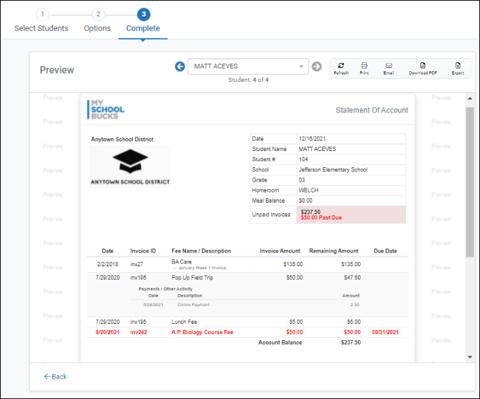
Invoice Aging Report
Generating an invoice aging report is a valuable tool that provides insight into all overdue fees, including the amounts due and how long each fee has been outstanding. This give your school a high level view at the total invoices that are past due.
Schools can set up reports based on different timeframes (0-30 days, 30-60 days, 60-90 days, or 90+ days) to stay on top of payment timelines. To view this report, go to your dashboard and select Reports > Invoices > Invoice Aging Report. Check out this knowledge article for step-by-step instructions on how to generate this report. 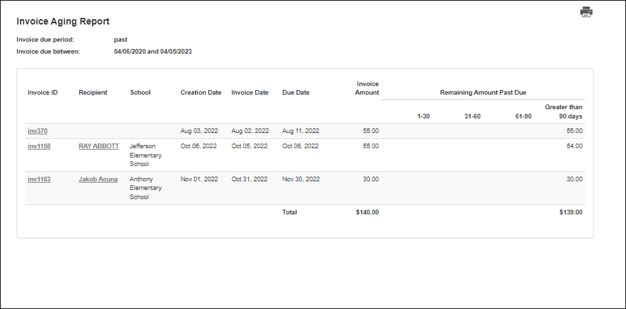
Payment Schedules
You can allow parents to set up payment schedules to manage their late payments, providing a more flexible option for when larger fees are owed. Districts that have older overdue fees that may not be in the MySchoolBucks system can still track those fees by uploading an Excel file into their system. After doing this, they will be able to send invoice reminders for those past-due fees as well.
Restrict Purchases until Past-Due fees are paid
If payments are still missed, especially for seniors who will soon be gone, you can restrict the purchase of certain items until overdue invoices are paid. Within the store, you can adjust an item to be purchased only by those without outstanding invoices. For example, if you are still owed senior dues, you could choose to restrict them from purchasing items, like prom tickets or yearbooks, in the store until past-due fees are paid.
Allow for Guest Checkout
MySchoolBucks allows for guest check-out, which is a quick option for parents who want to pay right from an email. It allows them to complete transactions without logging into an account, enhancing convenience and accessibility.
Ensuring that outstanding fees are managed effectively is crucial for school finances and your ability to provide uninterrupted services to students. Using your existing MySchoolBucks system, you can streamline the fee collection process even more with invoicing. If you need assistance with outstanding fees or want to learn more about invoicing, reach out to your account manager today!






