
This fall, we kicked off a brand new MySchoolBucks webinar series called Power Hour. These information-packed, hour-long webinar sessions are led by our experienced account managers and focus on a specific topic of interest each month. Find out how to streamline invoicing, accept holiday donations, and more!
If you weren’t able to make our first webinar, read on to learn more about invoicing and see what you can look forward to in future Power Hour webinars.
Marketing Central resources (4:15)
The webinar started off by highlighting some free communication tools we offer. Find resources like newsletter and email templates, social posts, and QR codes to make communicating with your parents even easier. Be sure to check out these tools as you continue to plan throughout the school year.
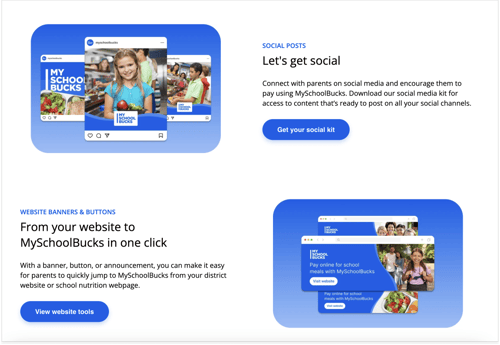
Creating fees and invoice templates (7:05)
We then walked through how you can easily create a fee or invoice template within MySchoolBucks. When creating a fee, you can select options for standard pricing or base your pricing on free and reduced eligibility status. Plus, you can edit those fees if or when your pricing changes. Invoice templates are also simple and can be created on the fly, or a standard template can be used for recurring payments for parents.
Ad hoc invoicing (25:00)
Ad Hoc invoicing is helpful when you need to create a one-off invoice. Simply create the invoice and charge a group of students. You then have the option to select and add specific users, whether they’re a student or a parent. The schedule feature is also showcased, which is especially useful when you want to give parents the option to pay for fees in installments (e.g. weekly, monthly).
Statement of accounts (41:00)
Within the reports tab (under students/users), you can find the Statement of Accounts (SOA), which provides the ability to edit what appears on a reminder notification. Here, we walk through the customization options, such as your district logo, the student’s school and grade, previous payments, and more.
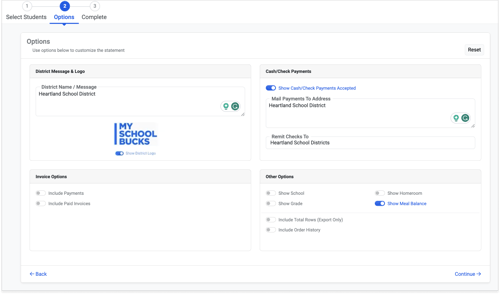
You can learn about these topics and more by watching the full webinar below. Don’t forget to sign up for the rest of our Power Hour Webinar series this fall!






