
We're excited to announce that we’ve released a variety of new product control features in MySchoolBucks! These new features will provide your team with more flexibility and control over how your Store products are configured.
![]() Previous Purchase Required
Previous Purchase Required ![]()
In some instances, you may need to restrict the purchase of one item if you require a different product to be purchased first. For example, if your school sells Chromebooks and Chromebook insurance, you may only want to allow students who have already purchased their Chromebook to be able to purchase the insurance.
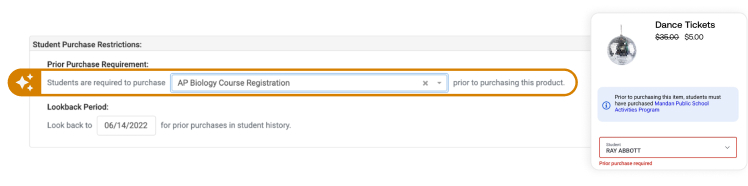
![]() Restrict on Invoice Due
Restrict on Invoice Due ![]()
For certain products, you may want to restrict purchase if you know that there is an outstanding invoice balance on their account. With this new feature, you’ll be able to control and decide which products are not available for purchase when invoices are still owed.
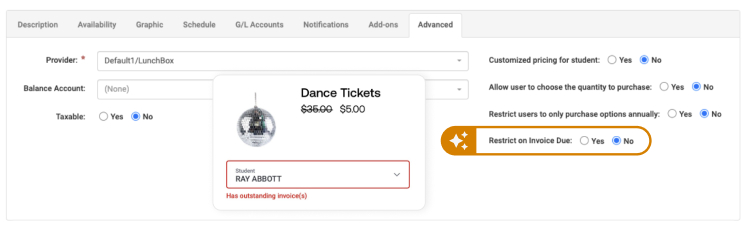
![]() Auto Set Student Group On Purchase
Auto Set Student Group On Purchase ![]()
You can now automatically add a student to a selected group when they purchase a specific product. For example, you can automatically assign students to a group that gets discount pricing whenever they purchase a season pass. In another example, you may want students to be automatically added to the cheer student group when they purchase cheer registration so that you can later invoice that group for their uniform.
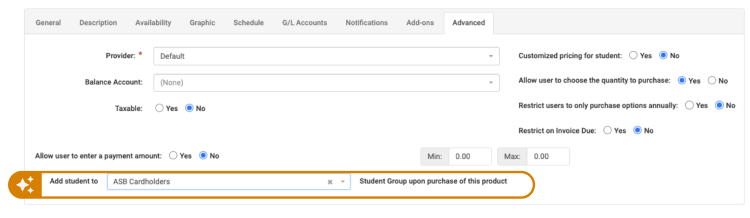
![]() Student Group Product Availability
Student Group Product Availability ![]()
Do you have products you need to make available only for certain groups of students? For example, maybe you need to ensure that only cheerleaders can purchase cheer uniforms or perhaps your school has a policy that students in detention aren’t allowed to purchase prom tickets. With our new Student Group Product Availability feature, you can restrict the sale of certain items to specific students making it easier for you to limit the availability of products when you need to.![]() Student Group Pricing
Student Group Pricing ![]()
This feature allows different pricing for products for specific groups of students. For example, you may assign discount pricing to products for those students that have purchased a season pass. With this functionality, you can better control and categorize your pricing options by student groups.
![]() Quantity Limit
Quantity Limit ![]()
Do you have products that you need to limit how many each student can purchase? No problem! With the new Quantity Limit, you can prevent the purchase of a product beyond the quantity limit for each student.
Easily locate new features like these by looking for the stars ![]() icons in your MySchoolBucks admin account. Follow the Stars and get started with these features today!
icons in your MySchoolBucks admin account. Follow the Stars and get started with these features today!






