
The School Store feature in MySchoolBucks already provides a convenient way for staff to collect payments for all your start-of-school fees like technology fees, class fees, parking/bus passes. But did you know it can also be used to collect registration details before checkout?
Here are four unique ways to use your school store to make registrations easier this school year:
Add an I Agree Checkbox
For schools that distribute laptops or chromebooks, oftentimes parents must agree to pay for any damages before their students get to keep the device for the school year. Instead of having to print out a liability/policy form, send it home with a student, and wait for the signed form to get returned, you can easily add a link to the policy and set up a “I agree to damage fee” check box on your school store product.
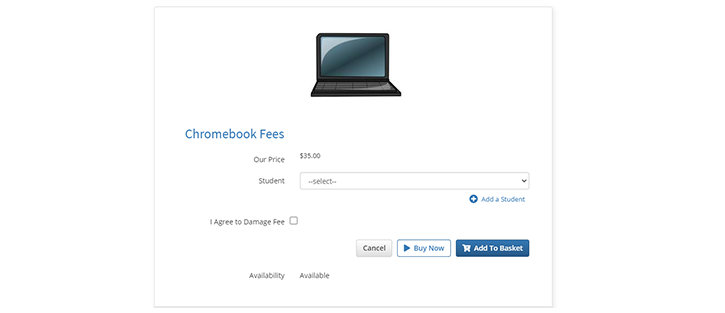
Collect enrollment info and e-signatures
Collecting Pre-K payments and enrollment information without an online registration system can be time consuming. In MySchoolBucks, you can take all your physical enrollment paperwork and turn them into a secure electronic form that can be added to your store product. This allows you to easily gather sensitive information for things like medications and allergens, while collecting electronic signatures and payments simultaneously.
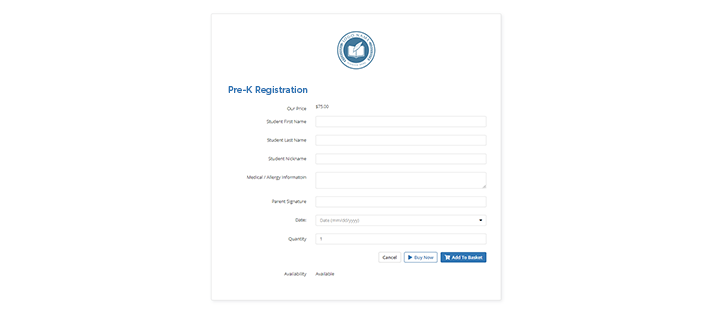
Require approval for registration
If you have any upcoming community education programs or other activities that may only take place if enough participants sign up, you can set up a store product to require approval. This will allow parents to pay upfront for the program, which will place a hold on their credit/debit card without officially charging them. Then, after a set period of time, you can either approve all the store orders, which will debit their card. Or, you can decline all the orders if the program is cancelled, which will remove the hold from their card without having to issue a refund. MySchoolBucks will automatically notify parents when an order has been approved or declined.
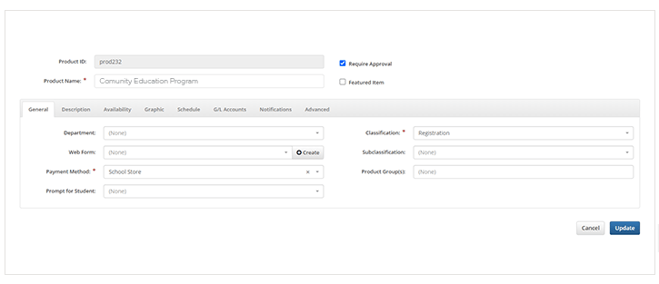
Create a registration only product (no payment)
For fall athletics programs, it’s not uncommon for schools to allow parents to sign up for a specific sports team first, before accepting payment. This allows coaches to review the registration info first and also provides an opportunity for student athletes to do tryouts before committing to the team. In MySchoolBucks, store products can be set up with a zero price that allows parents to register without making a payment.
Once each team has their final roster, any associated athletic fees (e.g. uniforms) can be electronically invoiced through MySchoolBucks for payment.
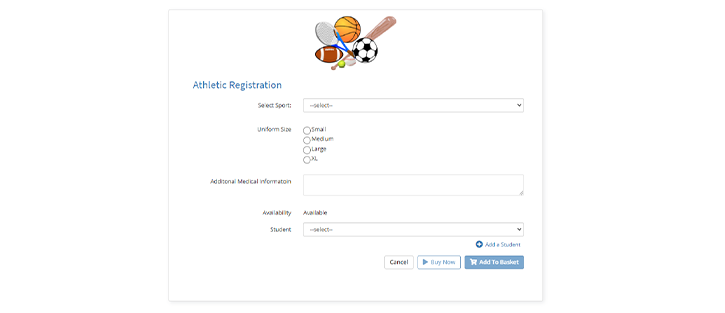
These are just a few ways that your district can leverage School Store to simplify collecting fees this coming school year. If you need help setting these or any other store products up, please schedule some time to meet with us!






