
This week, we released new features in MySchoolBucks to help you and your parents succeed in the 2023-2024 school year. Here's a recap:
![]() Parent App Enhancements and Translations
Parent App Enhancements and Translations
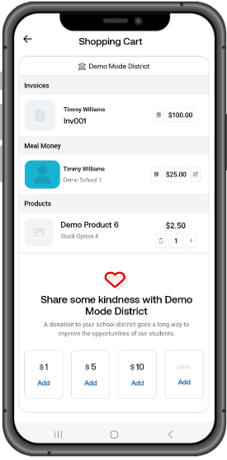
The MySchoolBucks team is constantly making updates to our Parent app to make the platform accessible and easy to use for everyone. We would like to point out two quality-of-life updates made to the app in this release:
- One Unified Cart: Invoices will now be added to the cart along with store products and meal funds, creating an easier checkout experience for parents. A unified cart also offers more exposure to donations, which were previously only available when purchasing meal money or a store product.
- Language Translations: In an effort to make the Parent App more accessible, we've added Arabic and Vietnamese translations in addition to Spanish. Parents can now choose to translate their app experience like they are able to on the MySchoolBucks website.
The MSB Parent App will automatically update the language used to whichever language is set as the default on their iOS or Android device, provided it's one of the currently supported languages in the app.
![]() Admin Updates
Admin Updates
Assign Multiple Schools to a User Profile
Our Admin users have complex needs for their districts. When working with many schools, printing one report displaying all the relevant school information you need makes things much easier. That's why we've updated school assignment visibility with this release.
The following screens are now filtered to only display information for students from the schools to which the user is assigned:
- Invoicing Cashier
- Reports
- Products
- Invoices
Note: School assignments can be updated from within an admin user's profile by district admin users and district security admin users.
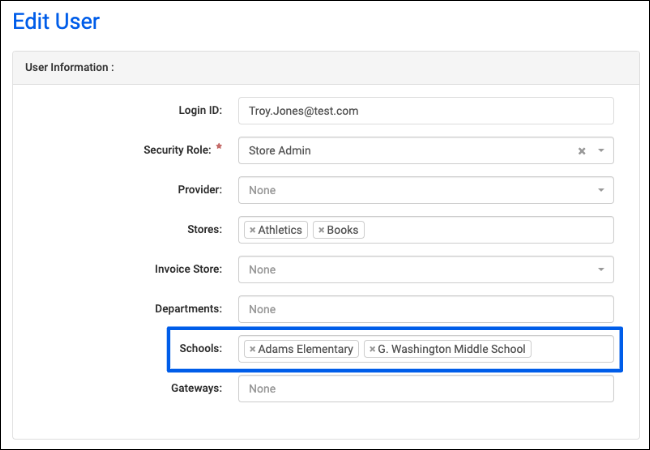
G/L Transaction Report Summary
In an effort to meet the Accounting needs of some districts, we've added a summary section to the G/L Transaction Report, which is available in the Payments Reports section of the MySchoolBucks Website. Here's a quick recap of what this report can offer:
- Admin users can generate this report that includes summary totals for each G/L account type with totals
- The report lists the G/L Account codes with their associated names and payments collected
- The report is grouped by the G/L Account type, and amounts are summarized by that account type
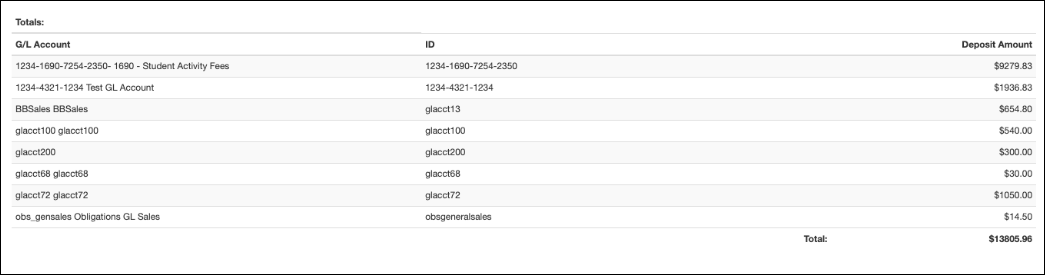
![]() Powerschool Integration Update
Powerschool Integration Update
Note: This update is for our districts whose MySchoolBucks is integrated with Powerschool. If you are interested in using this feature, please reach out to our MySchoolBucks Admin Support Team.
Sometimes a student number isn't in the field that your Powerschool data sync is expecting, which is why MySchoolBucks Students Numbers can now be defined from within a field other than the default Powerschool Student Number. MySchoolBucks numbers can now be populated from the following other fields:
- Powerschool Student ID
- State Federal ID
- Alternate ID
![]() Look out for the star icons in MySchoolBucks to see tips and learn more about new MySchoolBucks features!
Look out for the star icons in MySchoolBucks to see tips and learn more about new MySchoolBucks features!
Need help with any of the above features? Your dedicated account manager is happy to assist you!







