
This week, we released new features in MySchoolBucks to help you and your parents succeed in the 2023-2024 school year. Here's a recap:
![]() MSB Anywhere Close Out
MSB Anywhere Close Out
MSB Anywhere Close Out is now available! A workflow has been added that offers the ability to reconcile a drawer against collected cash and checks. You can even print a deposit slip and a Sales Summary when you're done.
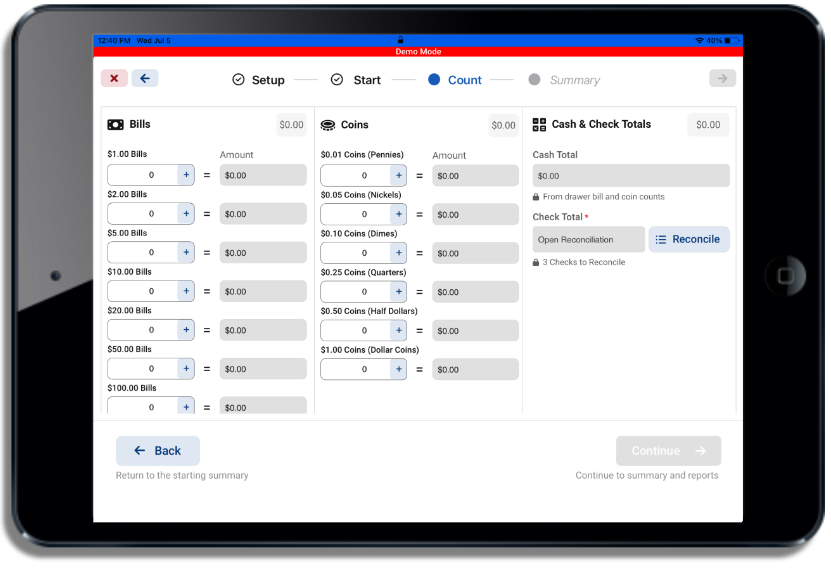
![]() Reverse Waived Invoices
Reverse Waived Invoices
MySchoolBucks Invoicing had a lot of great updates in this release, including the ability to reverse the waiver of an Invoice. Whether you made a mistake or something changed after you waived an invoice for a student, now you can reverse that Invoice waiver. Once reversed, the status of the Invoice will go back to what it was originally.
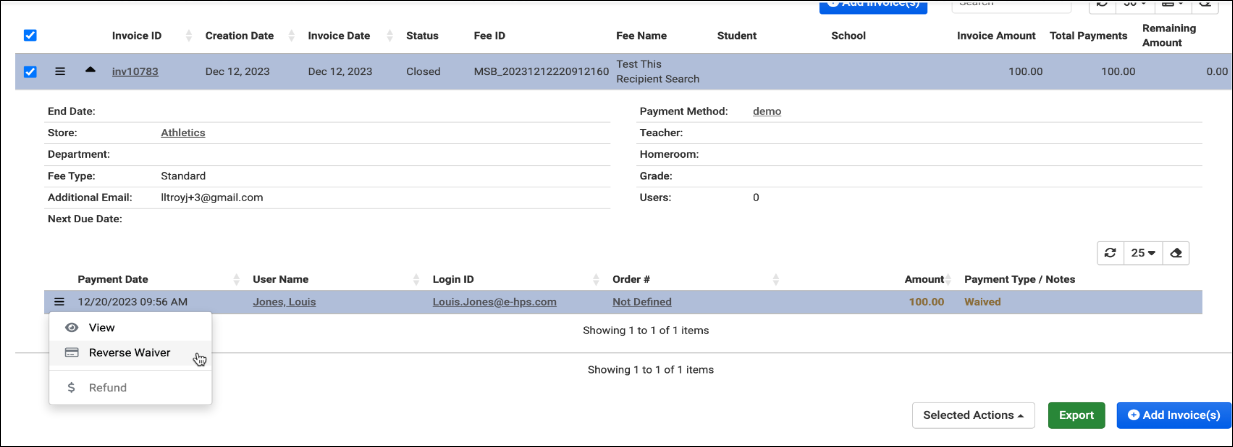
![]() New Invoice Search Filters
New Invoice Search Filters
Finding the Invoice you're looking for has never been easier with the new Invoice Search filters added in this release! See the details of each of them below:
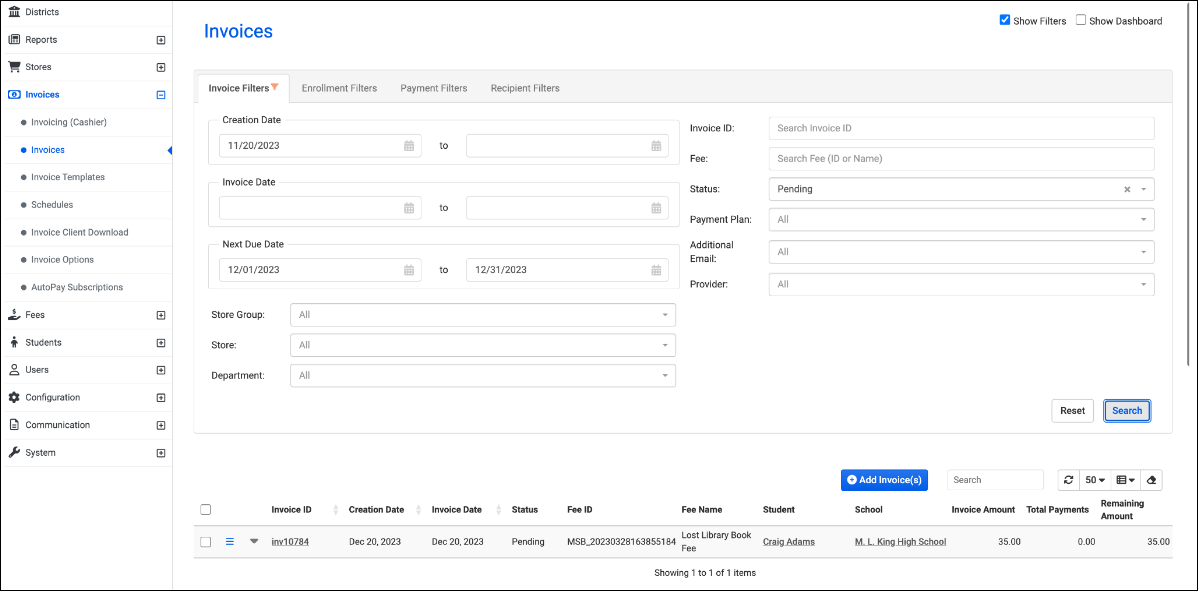
- Filter Invoices by Due Date - Search for invoices by the next due date for that invoice.
- Filter Invoices by those with a payment plan schedule - Search only for invoices that have a payment plan associated with them.
- Filter by Recipient Username or Email Address - Find an Invoice for a specific user by selecting the Recipients tab above the Invoice search and entering their Username or Email Address.
![]() Look out for the star icons in MySchoolBucks to see tips and learn more about new MySchoolBucks features!
Look out for the star icons in MySchoolBucks to see tips and learn more about new MySchoolBucks features!
Need help with any of the above features? Your dedicated account manager is happy to assist you!







