
This week, we released new features in MySchoolBucks to help you and your parents prepare for the 2023-2024 school year. Here's a recap:
![]() Generate Invoices by Student Group
Generate Invoices by Student Group
Invoicing for groups of students just got easier! Now, you can filter your invoice recipients by Student Group when selecting students to invoice.
You can make a new Student Group or view the students within a group by navigating from the MSB Admin Dashboard to Students > Student Groups.
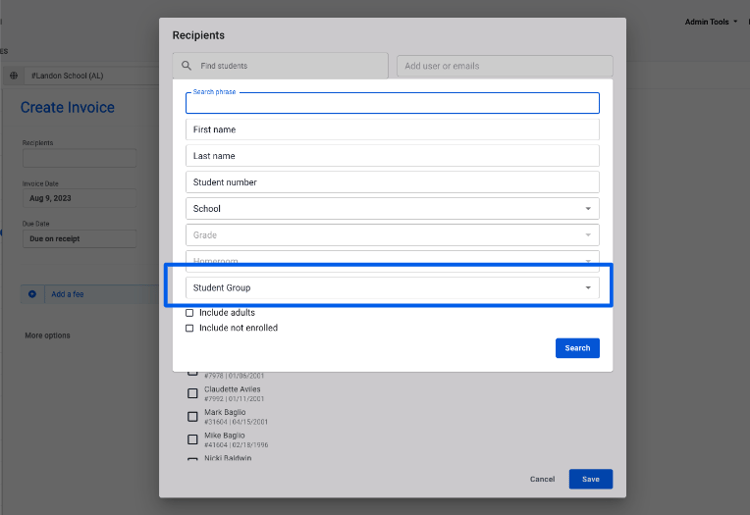
![]() Invoice Reporting Improvements
Invoice Reporting Improvements
A few improvements have been made to invoice reporting to allow your district to more easily search for invoices and find the details you need.
Invoice Amounts added to Course and School Fee Reports
Invoice totals have been added to the Course and School Fee Assessment Reports for a quick view of any payments that have been made against fees that have been accessed without needing to drill down into the individual invoices.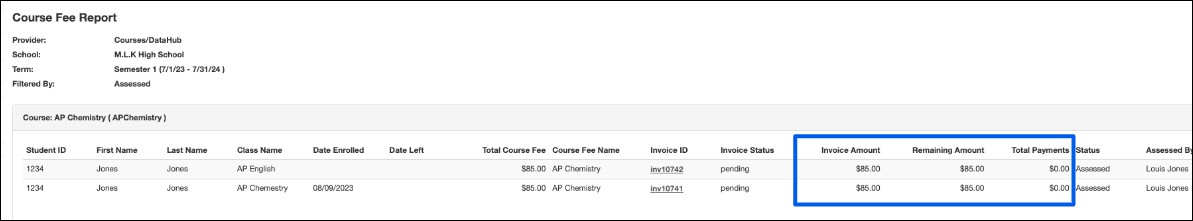
Track the Source of an Invoice
Invoices now display the source of an Invoice to help troubleshoot issues with invoices that weren’t created on the MySchoolBucks website. 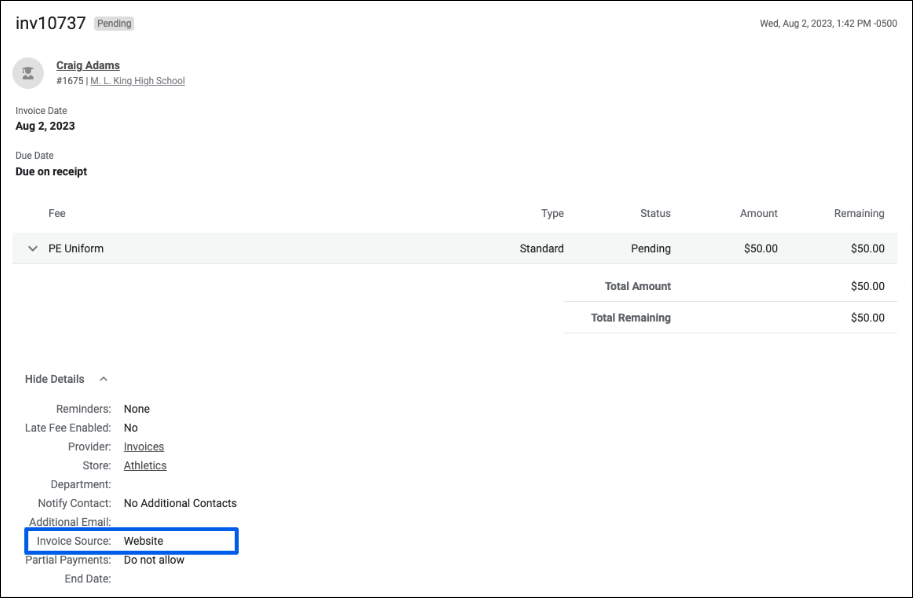
Report Keyword Filters
A Keyword filter was added to the Payment, Sales, and Order Reports in the Reports Dashboard to help report historical product sales. You can filter these reports by a product name that hasn’t been sold in over 90 days.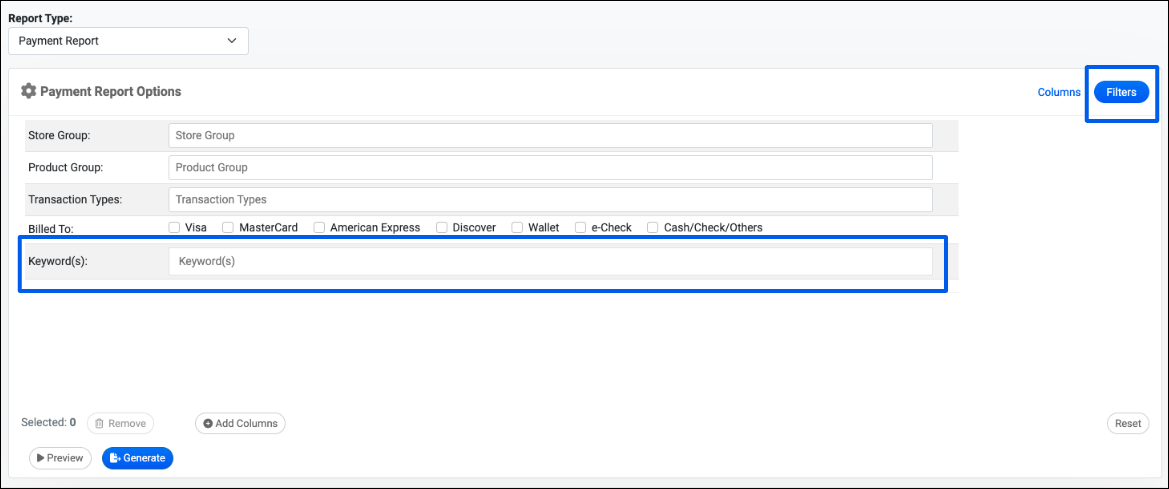
![]() Parent App Improvements
Parent App Improvements
Parents can enjoy several usability improvements to make for a smoother 2023-2024 school year.
Show Password
A "Show Password" option was added to the login screen to assist parents with seeing their typed password.
Pay for More Students
A "Pay for More" Student account payment option was added to the individual student meal payment process. This allows parents to add meal money for more than one student quickly. The option in the bottom navigation bar that takes the parent directly to the screen where meal money can be added for all of their students at once has not changed.
Adjust Meal Money from the Cart
Meal money can now be adjusted from the cart. If a parent selects Edit, a drawer will open, allowing the parent to update the payment amount immediately without starting over.
![]() Look out for the star icons in MySchoolBucks to see tips and learn more about new MySchoolBucks features!
Look out for the star icons in MySchoolBucks to see tips and learn more about new MySchoolBucks features!
Need help with any of the above features? Your dedicated account manager is happy to assist you!







