
This week we released new features in MySchoolBucks to help you and your parents prepare for the 2023-2024 school year. Here's a recap:
![]() On-the-Fly Invoice Payment Schedules
On-the-Fly Invoice Payment Schedules
Creating an Invoice now features the ability to create a custom payment schedule for an invoice. When selecting a due date while creating an invoice, click the 'Schedule' radio button, then click 'Generate Dates' to choose the frequency, day(s) of the week, and start and end dates to generate the payment plan schedule for the invoice.
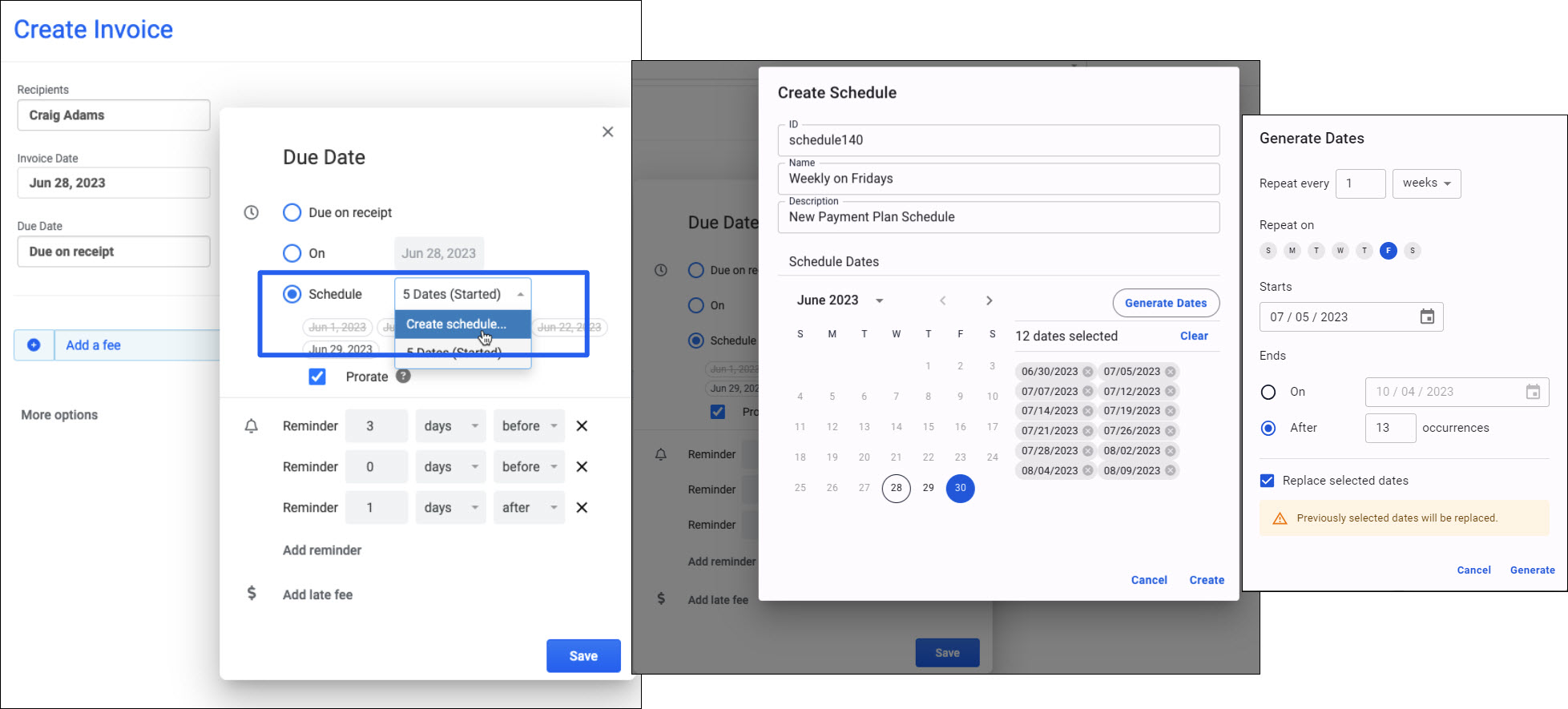
![]() AutoPay Updates
AutoPay Updates
A few updates have been made to AutoPay features:
- MSB Activities - Late Fees on Failed AutoPay Payments
MSB Activities Parents will now be charged late fees in case of a failed AutoPay payment. Before, parents were not charged a late fee if their AutoPay payment had failed (for example, in the case of an expired credit card). - Parent AutoPay Management
- Expired AutoPay Indicator - When Parents log into MySchoolBucks, they will now receive a notification if their meals AutoPay setting has expired. Parents will be able to update their billing information from the prompt.
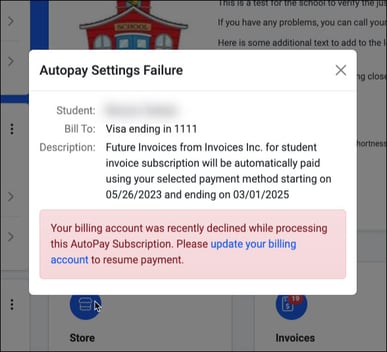
- AutoPay Subscriptions for Invoices - Parents now have the ability to manage their Invoice AutoPay Subscriptions from the AutoPay Settings menu of their profile.
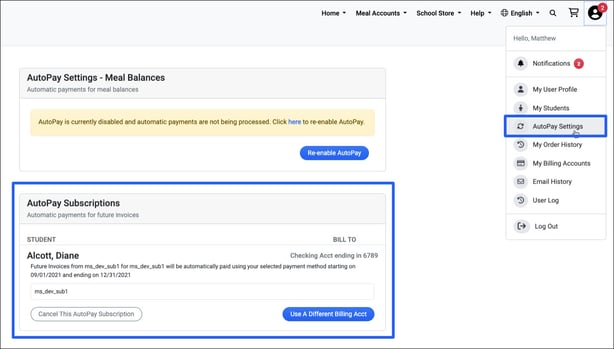
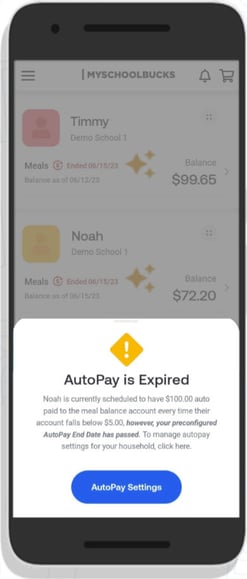
- AutoPay Subscriptions for Meals - Parents now have more visibility into their meals AutoPay subscriptions in the Parent App. AutoPay information will now be displayed when parents view their student meal balances. If an AutoPay subscription has ended, they will be prompted with that information and options for AutoPay renewal.
- Expired AutoPay Indicator - When Parents log into MySchoolBucks, they will now receive a notification if their meals AutoPay setting has expired. Parents will be able to update their billing information from the prompt.
- MSB Activities - AutoPay Subscription Management
MSB Admins can now manage individual users' AutoPay subscriptions right from the Admin dashboard. Simply navigate to 'AutoPay Subscriptions', search for a user, and select the hamburger icon to cancel a subscription.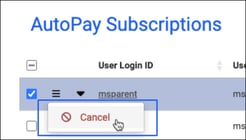
![]() MSB Anywhere - In-App MFA
MSB Anywhere - In-App MFA
MFA, or Multi-Factor Authentication, is a feature used by MySchoolBucks to verify users and provide an extra layer of security for user accounts. MySchoolBucks Anywhere now offers an updated MFA experience within the MSB Anywhere App. This update will ensure that the screens will fit better on a tablet and scale for mobile phones as well.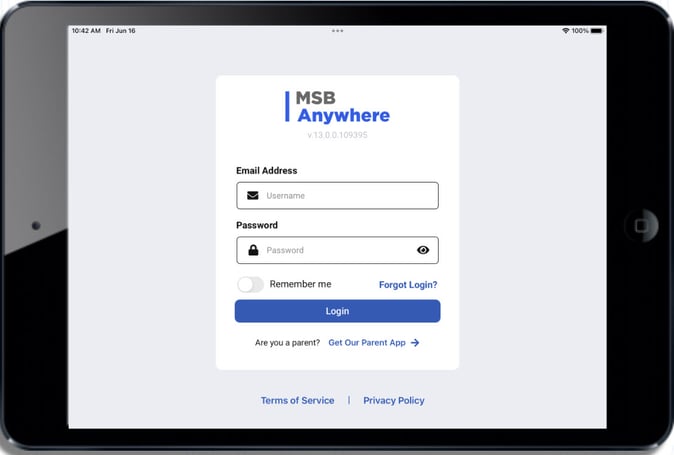
![]() Powerschool Integration Updates
Powerschool Integration Updates
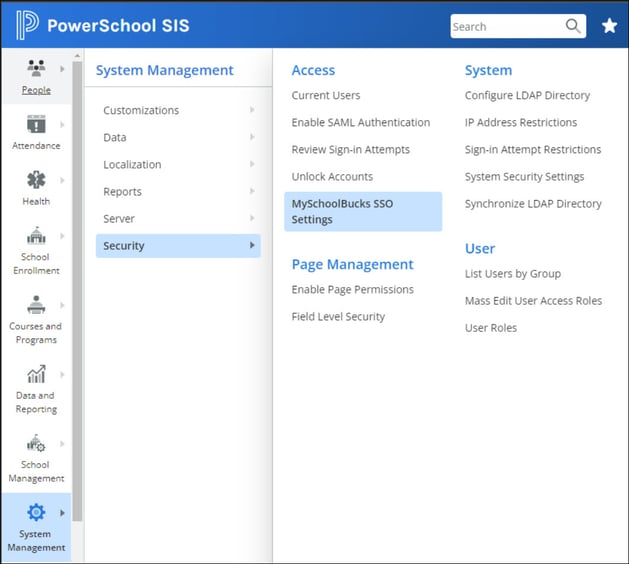
![]() Look out for the star icons in MySchoolBucks to see tips and learn more about new MySchoolBucks features!
Look out for the star icons in MySchoolBucks to see tips and learn more about new MySchoolBucks features!
Need help with any of the above features? Your dedicated account manager is happy to assist you!







