
This week we released new features in MySchoolBucks to continuously help you and your parents manage payments for the 2022-2023 school year. Here's a recap:
![]() Include Order History in Student SOA
Include Order History in Student SOA
The Student Statement of Account (SOA) displays important student account information, such as balance and payment history, unpaid invoices, and general student information. With the 12.7 release, the Student SOA now includes Order History so admins and parents can get a full printable view of the student's meal and store orders.
You can review this article about Student Statement of Accounts to learn more.
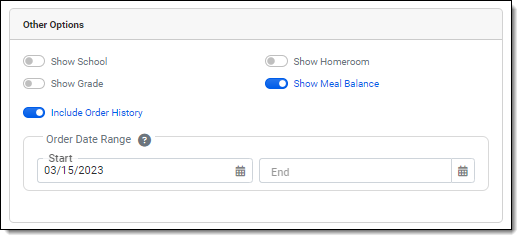
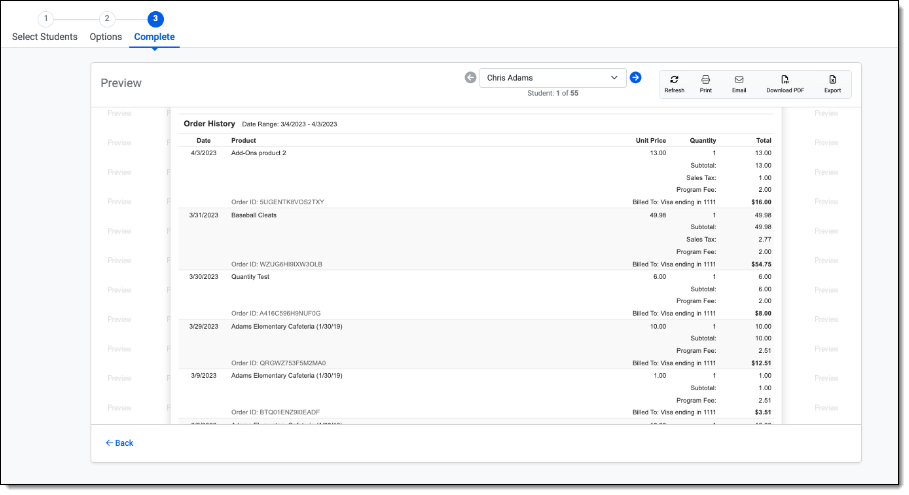
![]() Mass Edit Fees and Products
Mass Edit Fees and Products
Editing Fees, Course Fees, and Products in MySchoolBucks just got easier! District Admins can now mass edit fees and products.
In the search screen, select the checkboxes associated with each item you want to edit. Scroll down and click the "Selected Actions" button, then choose Edit from the menu that appears. You'll then be able to update multiple fees at a time.
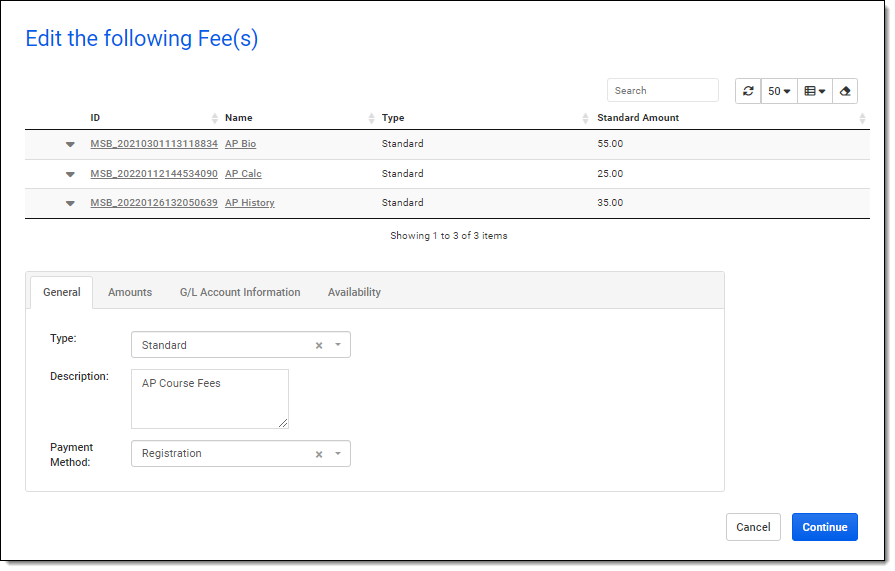
To learn about managing fees and products, you can review these knowledge articles:
![]() Customizable Fees by Invoice
Customizable Fees by Invoice
Adding a fee to an invoice template just got quicker with the ability to create a fee from the creation screen. Creating a fee no longer has to be done before adding it to an invoice template; Instead, you can create a fee on the fly when you opt to add a fee to an invoice template.
You can review this knowledge article about Creating Invoice Templates for more information.
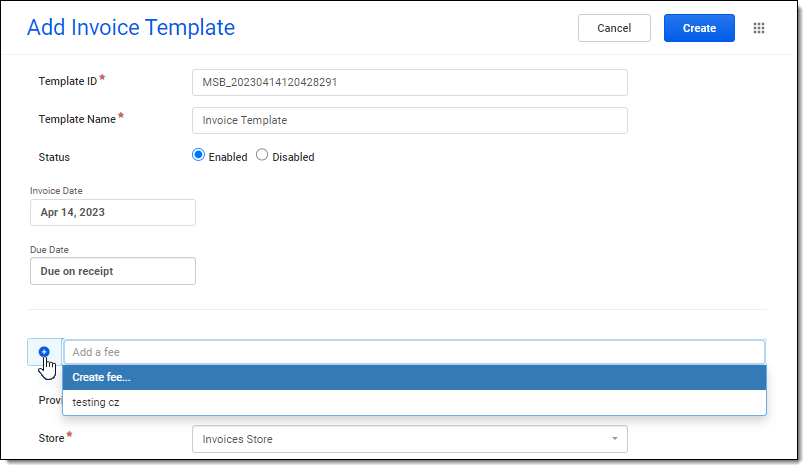
![]() Search by Student ID Barcode in MSB Anywhere
Search by Student ID Barcode in MSB Anywhere
MySchoolBucks Anywhere now offers an easier student search experience with the ability to scan Student ID barcodes to find relevant student information in MSB Anywhere, like meal balances and invoices for that student. Click the camera icon next to the invoice search field to use your device's camera to scan a barcode and pull up the student's information.
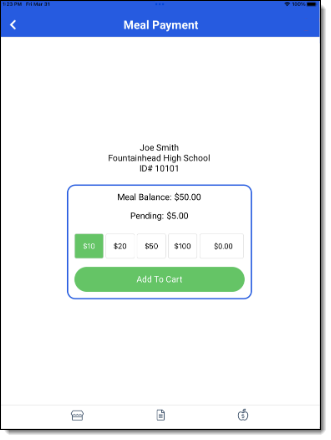
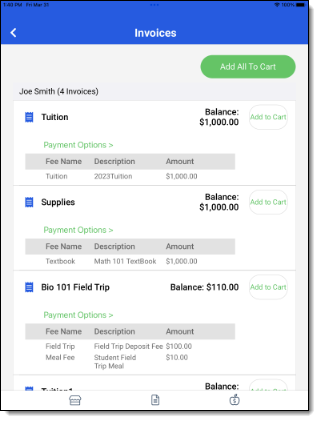
![]() Look out for the star icons in MySchoolBucks to see tips and learn more about new MySchoolBucks features!
Look out for the star icons in MySchoolBucks to see tips and learn more about new MySchoolBucks features!
Need help with any of the above features? Your dedicated account manager is happy to assist you!







