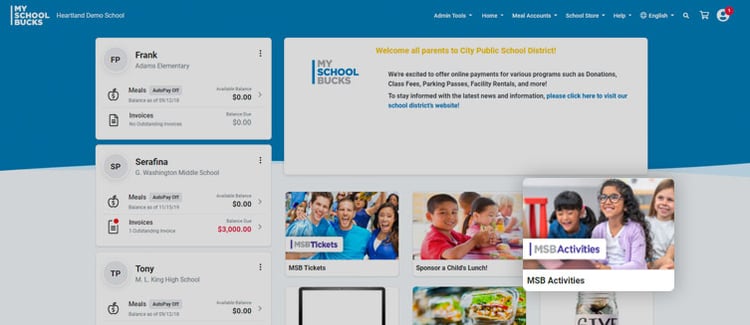
This school year, MySchoolBucks wants to make it even easier for you to communicate with parents. That's why we recently introduced our brand-new Parent Portal. When parents log into the MySchoolBucks website or mobile app, they'll now see important announcements and links that you can customize based on your schools specific needs.
There are countless ways to engage parents, but here are five ideas to help get you started:
1. Add an announcement
This feature can be used to post important messages that you want all your parents to see. Many schools use this to help parents understand where to find their students id number when adding new students to their account. Announcements will appear at the top of the portal on the website, and in the app it will show up under Notifications.
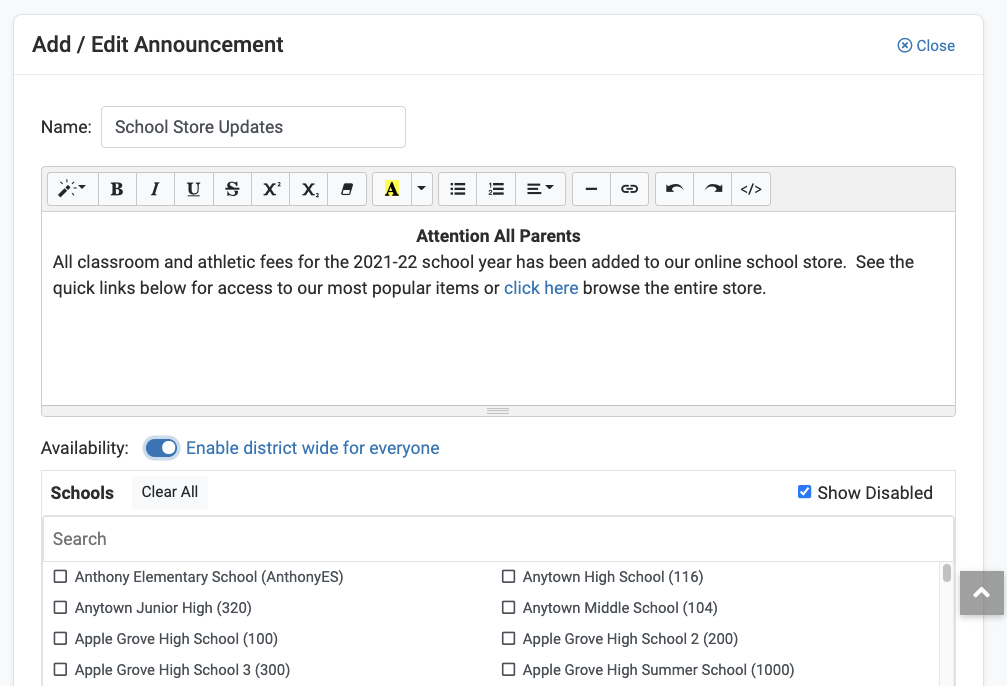
2. Link directly to your store products
Many schools have store products that are more relevant during certain times of year. For instance, in the fall it might be parking passes or registrations and in the spring it might be school dances or yearbooks. The new Parent Portal makes it easy to set up a custom card in your Parent Portal that links directly to a specific store product.
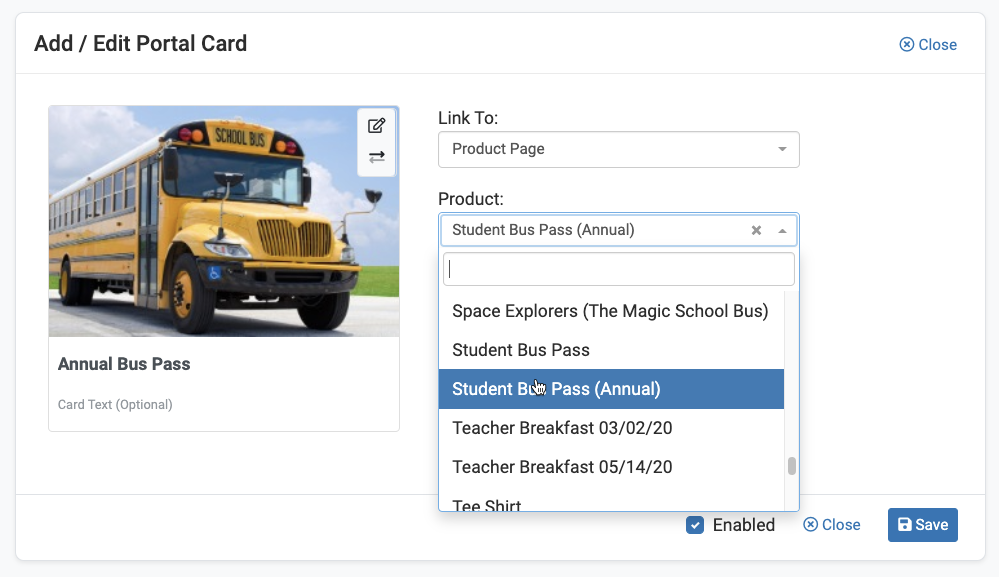
3. Link to school breakfast & lunch menus
Quickly and easily add a custom card that links directly to your school menus, whether it be on your district's website or a digital menu solution like MealViewer.
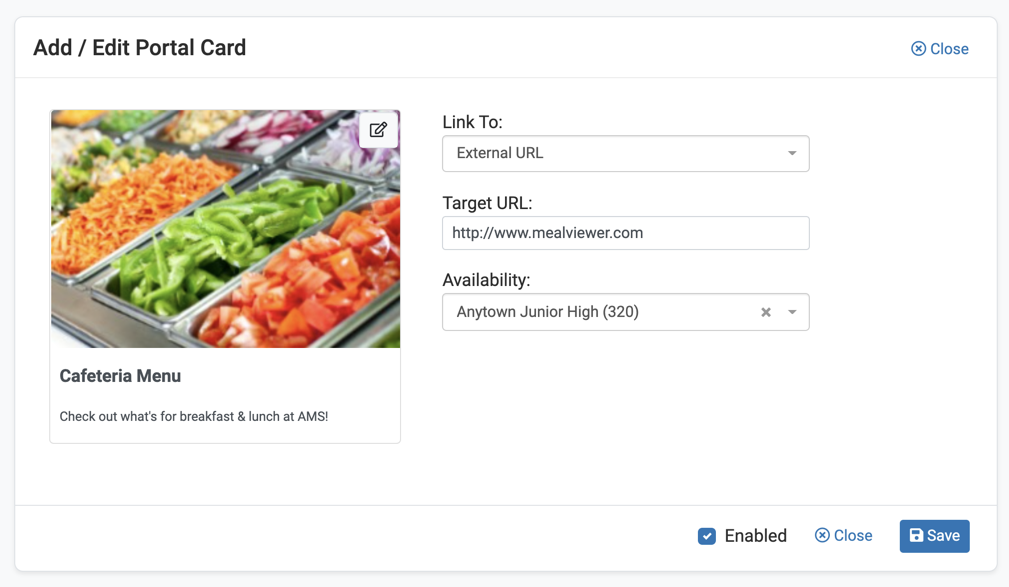
4. Link to your programs & events
If you're using MSB Activities for program registration or MSB Tickets to sell tickets for upcoming events you can create custom cards to link directly to those registration or event pages.
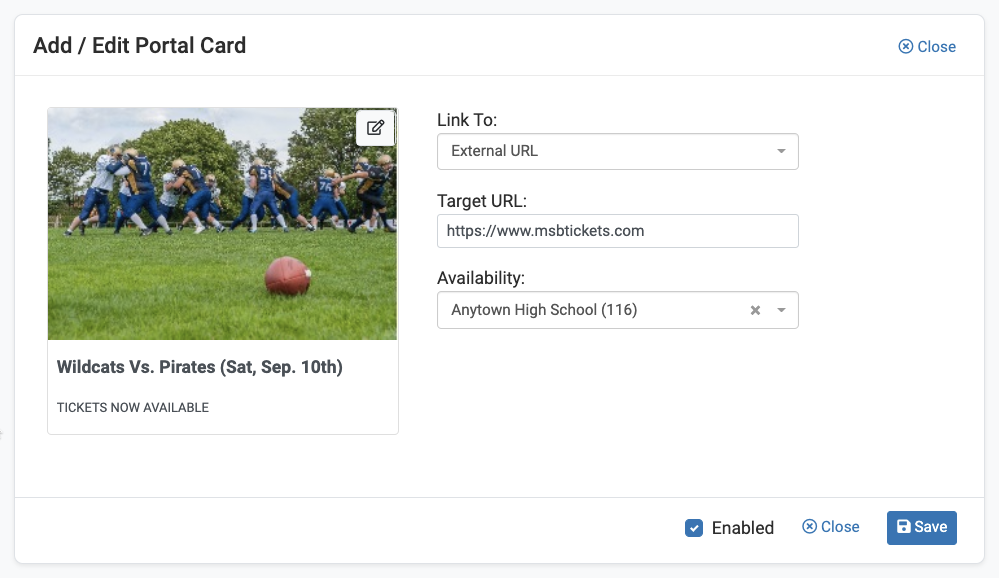
5. Add school-specific custom cards
Not only can custom cards be displayed for all parents across your district, but they can also set up to only show for parents with students at specific schools. This is ideal for custom cards that link to store products or other webpage that are only intended for some parents and students. In fact, you can even add school logos to help parents quickly identify which custom cards are relevant to each school.
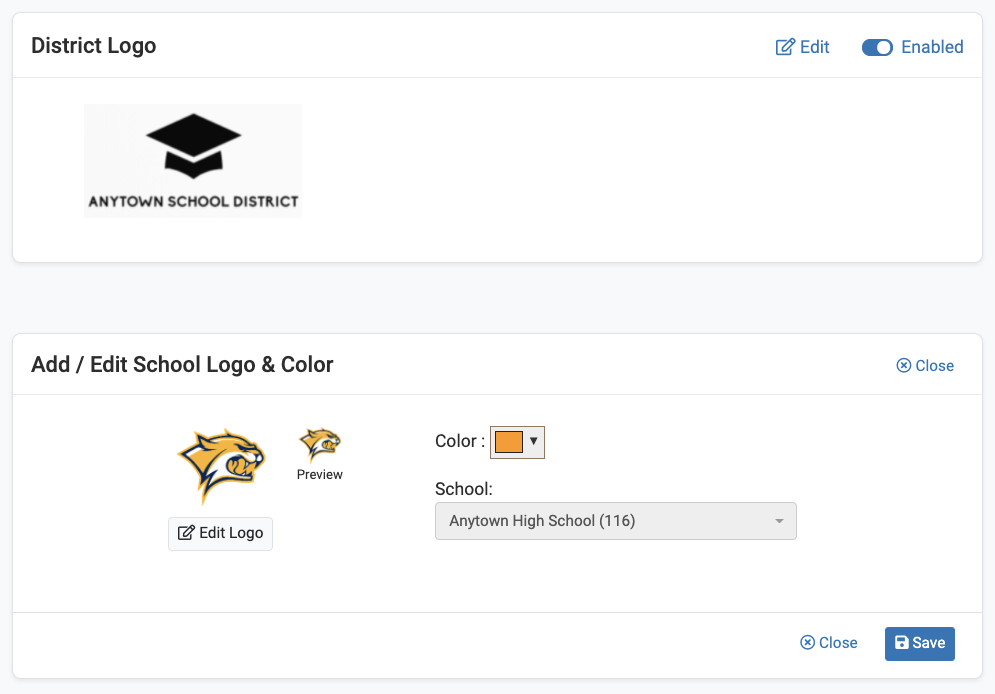
Ready to get started with your new Parent Portal? Log in to MySchoolBucks as an admin and click on Configuration > Parent Portal Settings. Then, watch this brief video to learn more:






