
MSB Activities is an innovative school program management solution that supports before and aftercare and student activity programs with all administrative tasks. It also offers parents a secure, easy-to-use way to register and pay for any school program. Over the last few months, our team has released a variety of helpful updates that will bring even more support to your staff.
Here are just a few of the newest features and a sneak peek at what’s coming next:
![]() What's new
What's new
Enrollment pages
The ability to download and export Enrollment pages has now been added to term enrollments. This feature is helpful for schools that need a concise list of students enrolled in their program(s) without the extra registration information that are detailed through the Registration report. By default, this export will only show students who are actively enrolled in your program. If needed, you can choose to include students who have withdrawn from your program. When you choose to include ‘Active & Withdrawn’ students, your list will display the date withdrawn for all students no longer enrolled.
To download an enrollment list without the additional registration details for each student, navigate to the Registrations > Enrollments to export your list.
Multi-line invoices for purchases
The team has updated the Invoice Details tab and added the ability to show other relevant line items on a particular invoice. With this update, you can see associated line items like late payment fees. To access this feature, go to Accounting > Payments and select a purchase to view.
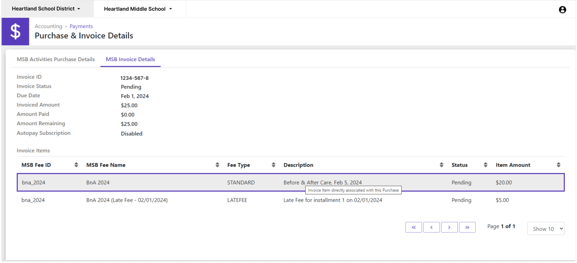
Download Forms from People Pages
Within MSB Activities, admin users can choose to prompt parents to upload, print & sign, or download forms during registration. For uploaded forms, admin users have a chance to review these forms while approving registrations. Currently, during that stage, they can download the forms provided by the parent for that registration.
With this new feature, admins can now download forms related to student enrollments at any point from the people pages (People: students, parents, other contacts). This will be a quicker way for you to obtain specific forms for specific students. There’s no need to download a registration report, including additional documents, and pull the specific form needed from that report, which could end up being multiple pages.
Discount Summary Report
The discount summary report was just announced in our latest MSB Activities release in February 2024. This new report is available at both the district and site level and details the number of students who have been assigned discounts. Within the report, you have the ability to choose a specific date range and filter through options based on sites, terms, enrollment plans, activities, and discounts.
Copy Emails Buttons on Terms
Quickly copy parent email addresses in just one click! You now have the ability to copy parents' email addresses associated with enrollments to help speed up communication with parents about program information. These buttons have been added to the term, term enrollment plans, and term activities pages for administrative users. If you're interested in this feature, be sure to reach out to our team and we can ensure it's enabled in MSB Activities for you.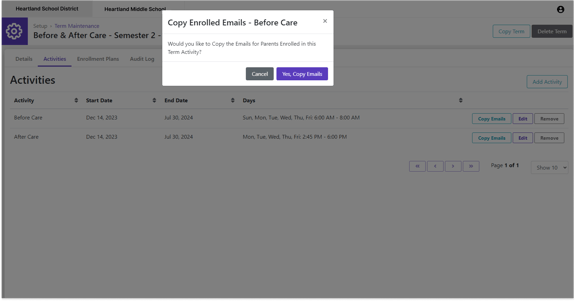
![]() BONUS! Sneak peek
BONUS! Sneak peek
The MSB activities team is always coming out with updates and new releases. Here’s a preview of an update you can look forward to in the next few months.
Mass Assign & Remove Discounts
Assigning and removing discounts across large groups of students can be very manual. With this soon-to-be-released feature, admin users (with the proper permissions) will be able to quickly and easily assign a discount to multiple students at a time! For programs that commonly offer discounts to district staff members or eligible families, mass assigning or removing discounts will help expedite the entire process.
Keep an eye out for these updates and more to come throughout 2024. Want to get started with MSB Activities for your programs next school year? Reach out to your Account Manager to learn more.






