
The busy back-to-school season has arrived and the MySchoolBucks app is here to help you save time with easy access to manage your MySchoolBucks account and more! Here are just a few of the most popular features worth exploring:
%201.png?width=325&height=325&name=Meal%20Balance%20(1)%201.png)
Manage your student’s meal account
With the app, you can manage all of your student’s meal accounts right from your phone. View their current meal balance at a glance and quickly add funds when their account is getting low. You can also set up and receive low balance alerts when each of your student’s accounts goes below a certain amount of your choosing. If you’re curious about what your student is getting in the cafeteria, you can view their cafeteria purchases for the last 30 days.
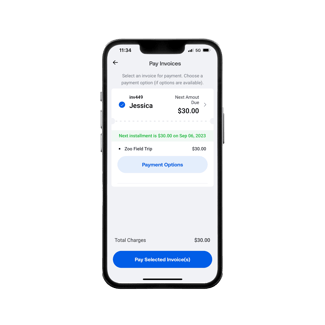
Pay invoices
Paying invoices within the app is a breeze. You'll receive a notification whenever there's a new invoice that has been assigned to your student by their school or district. In the app, invoices that are ready to be paid will show on each student card, on the home screen. You can also navigate to the Invoice section by clicking on the icon at the bottom of the screen. Review each of the invoices and choose which ones you’d like to pay during the checkout process.
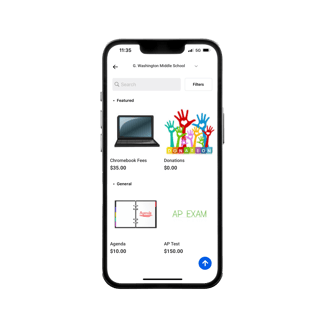
Browse the school store
From the app, you can also browse your school's store to see what items are available to purchase such as tech fees, bus passes, and exam fees. Just click on the Store icon at the bottom of the screen, choose the school store you’d like to explore, and select an item to add to your cart. Can’t find exactly what you’re looking for? Use the built-in search feature or filtering options to find items faster. When you’re ready to complete your purchase, just tap the cart icon at the top of the screen to checkout.
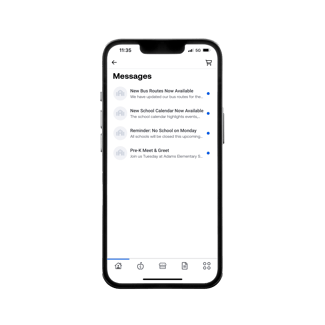
Access important school information
You can easily access important school information directly through the app. To view the latest messages from your school or district, tap the notification icon at the top of the screen. Additionally, you can also find quick links that your school or district has added to guide you to important information that you can view right from your phone.
If you don’t already have the app, be sure to download it today to see for yourself how it can help you out this school year. Get it today in the Apple Store (iOS), and Google Play (Android).




