
Has your student ever gotten to the school lunch line only to realize their account is empty? That’s okay - it happens! Now within the MySchoolBucks app, you can easily set up AutoPay right from your phone to help make sure their account is always full. Check out the steps below to see how:
Step 1: Log into the MySchoolBucks app to view your home screen
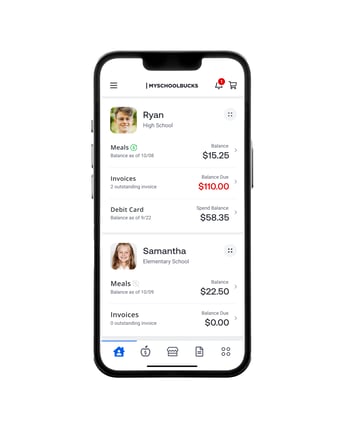
Step 2: Choose which student you want to view and select
their meal balance from the Meals card

Step 3: Select the AutoPay box and set your preferences

Step 4: Don't forget to save your changes!

Download the MySchoolBucks app today in the Apple Store (iOS), or Google Play (Android), to make sure your students always have the funds they need.




