
Knowing what your kids are putting on their lunch trays is important when you’re teaching them about making healthy choices. By using the MySchoolBucks app, we can help you learn more about what choices they’re making by viewing their purchases over the last 30 days.
Depending on your student’s district, what you can view will be different, but you can at least see if they purchased breakfast, lunch, or a snack. In some cases, you’ll be able to see the exact item(s) your student got in the lunch line!
To view their cafeteria purchases, follow these 3 simple steps:
Step 1: Log into the MySchoolBucks app to view your home screen
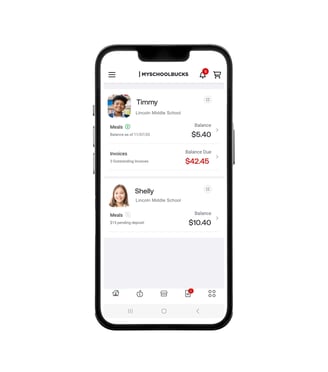
Step 2: Choose which student you want to view and select
their meal balance from the Meals card
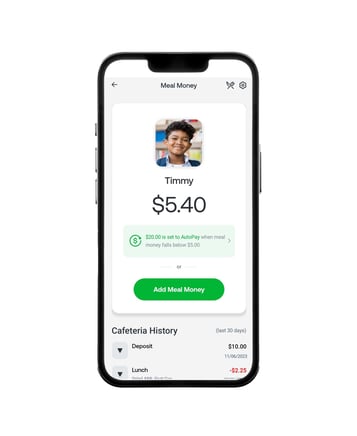
Step 3: Easily view your student’s cafeteria history
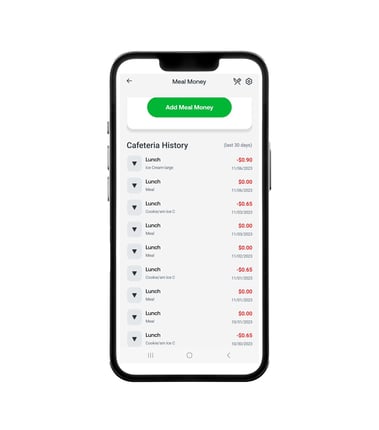
From this screen, you can also view how much money is left in your student’s account, quickly add funds, and even add an image of your student to make the page more personal. Coming soon, you’ll even be able to set up AutoPay right within the app with just a few taps.
Download the MySchoolBucks app today to see how this feature, and others like it, can help your family stay on track. Get it today in the Apple Store (iOS), and Google Play (Android).




