
Making payments online and on the go has never been easier with MySchoolBucks. Here are some quick tips to help you get the most from your MySchoolBucks account:
Download the mobile app
The mobile app puts all the best features of MySchoolBucks right in your pocket so you can manage your account anytime, anywhere. Check your student’s meal balances, add money to their meal account, pay for school fees, and even view important links from your student’s school*. The MySchoolBucks app is available for download in both the App Store (iOS) and Google Play (Android).
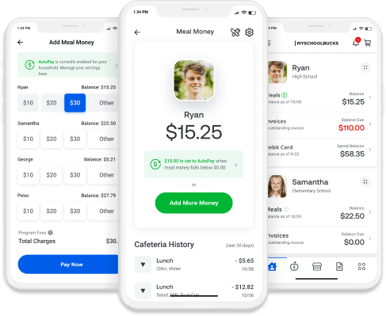
Add your students
Both the website and mobile app make it easy to add students to your MySchoolBucks account. Once they are added, you can see your student’s meal balance, view past purchases made in the cafeteria, add funds to their meal account, and even set up automatic payments. You can also purchase items/fees through your school’s online store that may require being assigned to a student before checking out.
Before you get started, just know that you’ll likely need to have your student’s ID number available. This can often be found through your school district’s online portal or on important school documents (e.g. report cards).
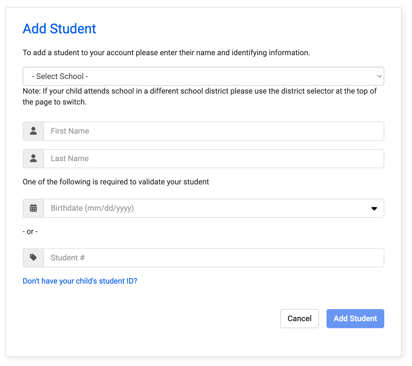
Add Student screen
Set up your payment options
Don’t forget to update your payment method which will be linked to your student’s meal account to make checkout even faster. With MySchoolBucks, you can make payments using a credit card, debit card, or an electronic check*.
For added convenience, you can also set up automatic payments to make sure your student always has funds in their account. This can be set to trigger a payment once the balance falls below a specified amount or on a recurring basis (e.g. every 3 weeks), whatever works best for you and your student!
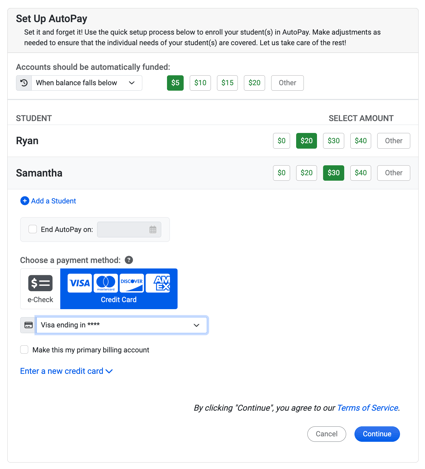
AutoPay Settings screen
Stay connected with us
Make sure to connect with us and stay up to date on all the latest updates on MySchoolBucks. Follow us on Facebook and Instagram to get the latest on what we’ve been working on to make your school year even better.
*Features may vary by school




