Knowing when it's time to upgrade your cafeteria's POS hardware, versus sticking with what you already own, can have important implications for your foodservice operation. Upgrading too soon is certainly not good for your bottom line. But waiting too long can also be expensive.
Although there's no magic formula for determining when you should upgrade, here's four things to consider when making a decision:
Is your hardware out of warranty?
If your hardware is 5+ years old, there's a good chance it's no longer covered by a manufacturer's limited or extended warranty. Contact your hardware vendor(s) to see which items are no longer covered by a warranty. Then determine what the impact would be if that POS terminal, pin pad, or other device needed to repaired or replaced tomorrow. Would it be cheaper to buy new and get a fresh warranty? Or, is it better to stick with what you have for another year or two?
Is your hardware showing signs of age?
Even if you're properly caring for your POS terminals and other hardware, you and your staff can still be faced with unexpected shut downs, screen flickers, sticky buttons/keys, or general performance issues. Sooner or later, wear and tear starts to take its toll and your hardware stops functioning as it use to (sad, I know!).
How much is your data worth?
Okay, I think most people would say their nutrition data (a.k.a. student information, financials, etc.) is worth a lot! If you feel as strongly as we do about this, taking practical steps to protect your nutrition data is a no-brainer. One of the things we always recommend to customers is making sure your POS terminals are running a supported Microsoft operating system. Unsupported operating systems, such as Windows XP, typically do not receive updates from Microsoft, leaving them more vulnerable to viruses and attacks. Most newer POS terminals tend to run the latest operating systems, making them more secure.
Are you missing out on new hardware innovations?
Cafeteria POS systems have certainly changed over the years. New terminals are faster, more energy efficient, and more versatile than ever before. Many vendors offer standard all-in-one terminals and even Tablet PCs for schools that need more mobile friendly options. Student identification can also be streamlined with combination pin pad/barcode devices, fingerprint readers, and more!
Whether you've started thinking about purchasing new hardware or not, it never hurts to have the conversation. Talk to your vendors, your staff, and your IT department about the condition of your hardware. Knowing when it's time to buy can minimize the impact on your foodservice operation and keep things running smoothly.